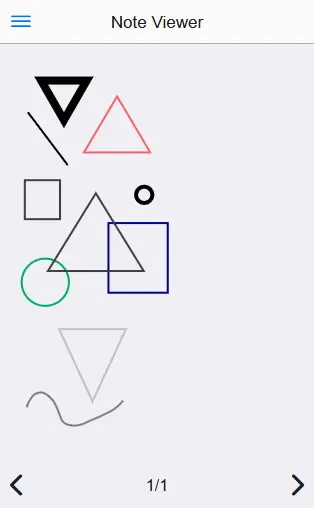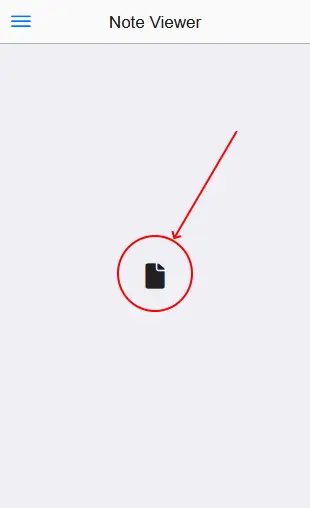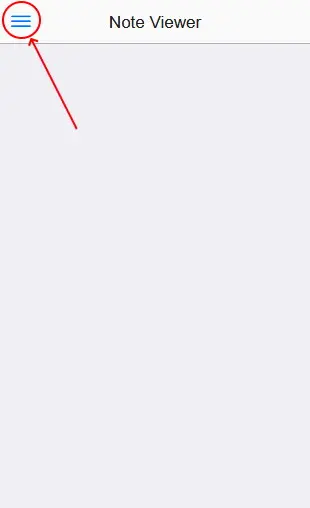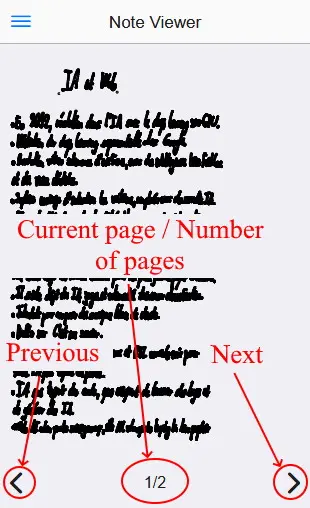Note Viewer
A simple webapp to load your Onyx Boox Note backups
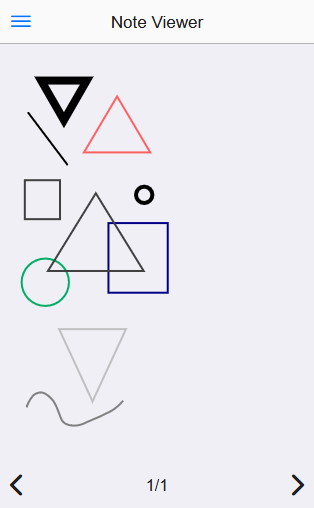
During my university years, I used to take a lot of notes with an Onyx Boox Note e-reader. At that time, the Onyx Boox Note backups exports were stored in zip file, and once the backup was saved there were no other choices than to load it up in the Onyx Boox to read the saved notes again.
I was frustated and wanted a way to easily browse up notes from older backup on my computer, and that’s how I came up with the idea of Note Viewer. I built this simple web application from scratch where the user can open and read Onyx Book Note backups, and you can easily go through the different saved folders and pages.
You can find the source code of this application on GitHub at Note Viewer.
Technologies used
The application run on client side and is built on top of the VueJS framework and uses the OnsenUI components library, coupled with JSZip and SQL.js libraries to load up and read the backups. I’ve also set up a linter with ESLint following the Airbnb JavaScript style guide.
Screenshots